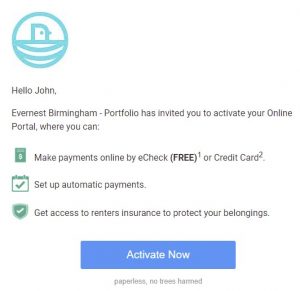Online Deposit Instructions
Hey there! You are almost an Evernest tenant! We’re so excited to have you!
On this page, you’ll find some information in regards to paying your security deposit online. As always, if you have any questions, please feel free to reach out to us at [email protected]
- You will receive an email with an invitation to activate your online portal account. It should look something like this
![Online Invitation]()
- Click the “Activate Now” button
- On the next screen you’ll be prompted to create a password. It must be between 8 and 32 characters in length and include at least one letter and one number or symbol.
![Create Password]()
- Your portal will look like this. You will see a charge for the security deposit. Just click pay now
- On the next screen you can select eCheck, or a credit/debit card. Please be aware that there will be a convenience fee associated with the second option. There is no convenience fee for the eCheck option. However, make sure you are entering your information correctly! Any typos in the account/routing number can make the payment fail and be charged with Non Sufficient Funds fees.
![Make Payment]()
- On the next screen enter in how much of the deposit you’d like to pay and when you’d like to pay it. Please keep in mind that the only thing that will secure a house for you is a signed lease. It is best to pay the deposit in full as soon as possible so we can get a lease sent to you
- On the next screen enter in either your bank account details or credit/debit card information, depending on which option you chose in step 5
- Click “Make Payment Now”
You’re done! Just let us know that you’ve paid the deposit. If you hadn’t already, let us know when you’d like to move in, and we’ll send you a lease ASAP